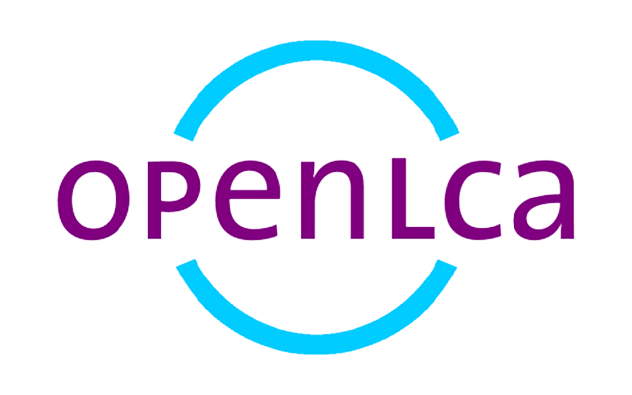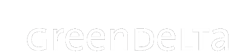Update Instructions
LCA Collaboration Server
This document provides a step-by-step guide for updating an existing LCA Collaboration Server 2.x to the current version. If you are upating from a 1.3.0 release, please follow the migration guide. While we recommend using Ubuntu 22.04 as the operating system, you can use any other operating system with similar installation steps.
Requirements
Before updating to latest LCA Collaboration Server, ensure that the following software is installed on your server:
Java 21
Tomcat 10
MySQL/MariaDB
Step 1: Deploying the update
Please replace the previous war file from the Tomcat webapps directory with the current LCA Collaboration Server war file and restart tomcat
If you used different parameters for the MySQL server than those provided, adjust the WEB-INF/classes/application.properties file accordingly. It is recommended to edit the file within the WAR file before deployment, but you can also edit the file after deployment.
If the LCA Collaboration Server is not running in the server’s root context, rename the war file accordingly and modify all .html files in the WEB-INF/classes/static directory. Adjust the base tag to match the context path. For example, if it runs at domain.com/subcontext, update the value to <base href=”/subcontext/”/>
Step 2: Run reindexing of all repositories
If you previously enabled the search feature, you should reindex all data. As an administrator, navigate to the admin area and click on ‘Reindex’ right below the ‘Create repository’ button. Depending on the amount of data, this might take a while, the search page will indicate that it is currently reindexing.