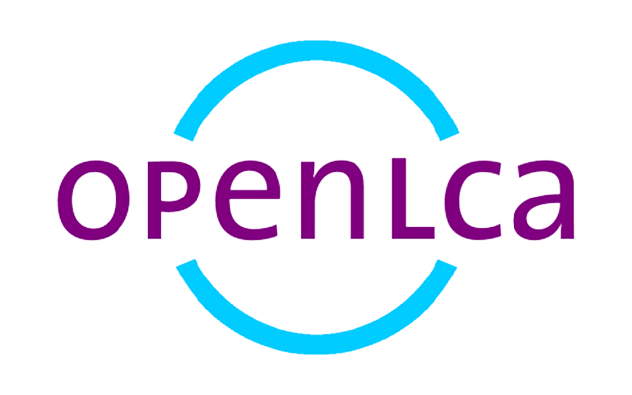We have just released a new update for openLCA.
Now in version 2.0.3, openLCA has seen a big improvement on calculation speed thanks to the incorporation of the Intel Math Kernel Library (MKL). MKL stands as an optimized and efficient library for mathematical and scientific computations. Through the incorporation of these libraries, it is no longer necessary to download the supplementary UMFPACK library for accelerated calculations.
In summary, the new 2.0.3 version has the following updates:
- integration of the Intel Math Kernel Library (MKL)
- convert error to warning when opening a Model Graph due to CSS parsing
- fix text overlapping on the welcome page
- display the name of the active DB
- bug fixes
Download the latest version here: /download/ (fyi – every update is described on the “changelog” in the same page).
If you encounter an issue, look here: https://github.com/GreenDelta/olca-app/issues (Or let us know via email: error@openlca.org)