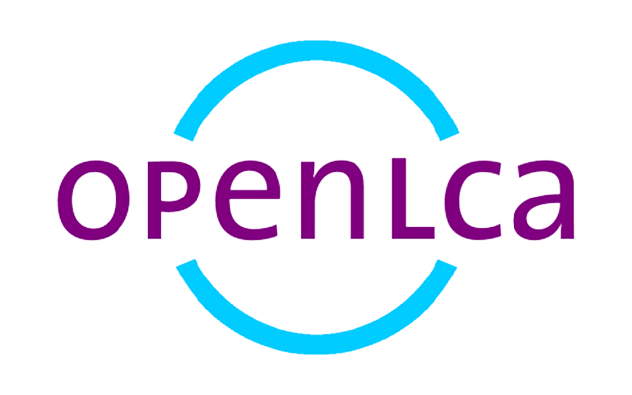Starting with version 2.0 and the current version 2.0.3 of openLCA, a new feature was introduced to set the impact direction of impact categories:

The default set value is “unspecified” and all characterisation factors inside the characterisation factors tab of an impact category will be multiplied to the corresponding elementary flow, irrespective if the flow is on the input side of a process or on the output side. Usually, no adjustment needs to be done e.g. for ecoinvent databases or ecoinvent-based databases, since the elementary flows are modelled consistently on the “correct” side.
However, in certain databases from a large variation of data set provider sources like the Environmental Footprint databases or LCA Commons, it can happen that elementary flows which are intended to be used on the input side are modelled on the output side and vice versa. An example could be “Carbon dioxide” from the “Emission to air” compartment is modelled as a resource on the input side. The objective here could be to track the “CO2 intake” by the system and the desired characterisation factor in that case would be -1 kg CO2 eq. However, the usual calculation is made with the sum of elementary flows in the inventory, independently if they are in the input or output side, and so the “Carbon dioxide, emissions to air” in the input side would still be considered with a factor of +1 kg CO2 eq.
Thanks to the new impact directions feature, if you give the impact category an impact direction of “output”, it will consider all output elementary flows as usual, and all input elementary flows with a negative contribution. In that regard, impact categories that account for emissions, e.g. Climate Change, will usually have an “output” impact direction, whilst categories that take into account for resource use, e.g. Resource Depletion, will usually have an “input” impact direction.
Again,
- “output” direction:
All characterisation factors will be applied as they appear in the characterisation factors table to the elementary flows in the calculated inventory output. Elementary flows which are calculated in the inventory input will receive the same absolute value as in the characterisation factors table but with an opposite sign, again automatically.
2. “input” direction:
All characterisation factors will be applied as they appear in the characterisation factors table to the elementary flows in the calculated inventory input. Elementary flows which are calculated in the inventory output will receive the same absolute value as in the characterisation factors table but with an opposite sign, automatically.
3. Unspecified direction:
Doesn’t distinguish between input and output contributions.
How to use impact directions?
You will not have to take care of impact directions if you are using a database you acquired from openLCA Nexus. In that case, the GreenDelta team has already worked on doing any modifications, if necessary. However, you should make sure you are using the latest method packages that have impact directions set.
This information is to inform users about this change at the impact category level, and also for advanced users working with database development and management.