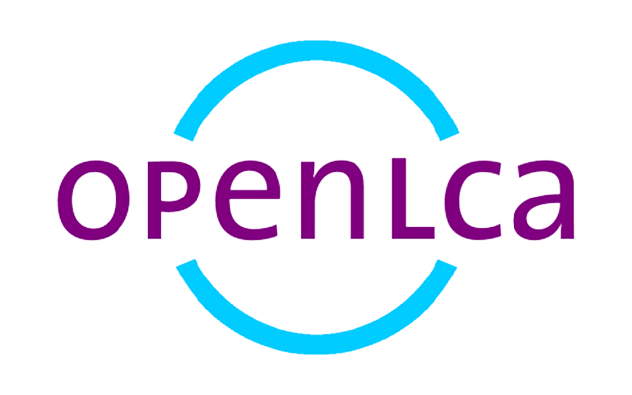We’re excited to announce the release of openLCA 2.0! After a considerable development period, we have now made it available for use. While the core workflow remains unchanged, we have introduced new features to enhance the modelling experience and make it more convenient and powerful.
Here are some initial things you need to know. A full manual and explanation of new features will be following.
Since the release of version 2.0 we have been working on updates to the software. Read here where to find the changelog and how to give feedback.
How to obtain and install openLCA 2.0
A 64-bit version is available for all operating systems.
> For windows
- Download the zip-archive from the downloads page : http://www.openlca.org/download. This is the fastest way to get openLCA. After decompressing, simply launch the executable file and the program starts. No installation is needed. Multiple zip files can exist on your computer at once and multiple windows of openLCA can be used at once (mind the storage space requirements though).
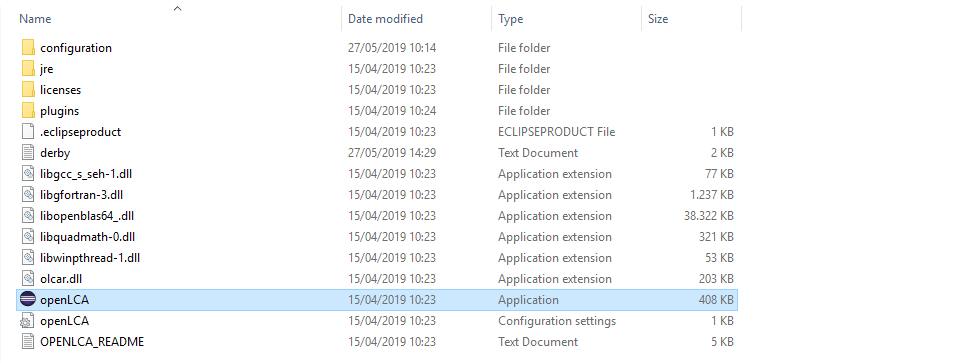
Figure 1: openLCA 2.0 zip-file decompressed.
- Alternatively, download the installer file from the downloads page: http://www.openlca.org/downloads. As usual in Windows installation, you can select whether openLCA should be used only by the user who installs (i.e. by you), or by anybody working on the computer.
Note: if you are using the installer, you must first uninstall previous versions of openLCA.
> For Mac OS
- Download the installation file for Mac OS from the downloads page: http://www.openlca.org/downloads
Double-click on the DMG file to mount it. Simply drag the application file (with the “.app” extension) from the mounted DMG window to your “Applications” folder. This will copy the app to your macOS system. Now that the app is installed, you can launch it by navigating to the “Applications” folder either through Finder or by using the Launchpad.
> For Linux
- Download the installation file for Linux from the downloads page: http://www.openlca.org/downloads
Extract the ZIP file into your home folder and double click on the executable to run openLCA.
How can I migrate my work from version 1.11 to 2.0?
The update is very simple. Once you have openLCA 2.0 in your machine, you can open your database there. A pop-up window like the one below will come up and the update will be done after clicking “OK”.
Please note that once you have updated a database to version 2.0 you cannot simply take it back to 1.11. We recommend to make a copy of the database for 1.11 when in doubt.
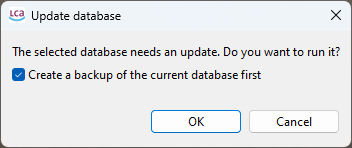
New features
- Improved model graph: The enhanced model graph allows for direct modeling within the graph itself, offering more flexibility and ease of use. Additionally, various predefined and editable themes are now available to customize the graph’s appearance.
- Updated Design & Dark Mode: The design of the application has been updated to include a dark mode, providing a visually appealing and user-friendly interface that reduces eye strain in low-light environments.
- Improved Calculation Speed: The calculations performed by openLCA have been optimized for faster processing, resulting in quicker overall performance and reduced wait times for results.
- Accelerated Calculations with Data Libraries: The system leverages data libraries to further enhance calculation speed, enabling even faster and more efficient analyses.
- Direct Work with Environmental Product Declarations (EPDs): Users can now directly import and create EPDs within the system, streamlining the workflow and eliminating the need for additional tools or manual processes.
- LCIA Methods: The structure of the LCIA methods has been improved with notably standalone impact categories.
- Enhanced Results Visualization: The system now provides improved visualization options, including the addition of a Sankey diagram and the ability to view project results with product system-like representations. Users can also export a contribution tree with a chosen number of levels for in-depth analysis.
- Improved and Faster Regionalized Calculations: The system has undergone significant improvements in regionalized calculations, delivering faster results when assessing the environmental impacts of specific regions.
- LCA Collaboration Server 2.0: The collaboration server has been upgraded to version 2.0, offering enhanced features for seamless collaboration, data sharing, and project management among multiple users.
- Parameters: Creation of parameter sets in product systems to perform scenario modelling, updating uncertainty values in the global parameter table, redefinition of parameter values across the database on varying the values of global parameters and more.
- Enhanced Script Writing: The system’s API now includes new utility functions, accessible through an internal Python editor, to simplify and streamline script writing tasks, enabling more efficient and effective customization of the application.
- Script storage
- Additional Information through Tags: Users can now associate extra information with various components of the system using tags, facilitating better organization and retrieval of specific data or analyses.
- New Workflow for Regionalized LCA Calculations
- Improved import/export functionalities
- Faster and extended database validations
- Updating links in the product system